Ram 1500/2500/3500: Jacking And Tire Changing 1500 Series Trucks
WARNING!
- Do not attempt to change a tire on the side of the vehicle close to moving traffic. Pull far enough off the road to avoid the danger of being hit when operating the jack or changing the wheel.
- Being under a jacked-up vehicle is dangerous. The vehicle could slip off the jack and fall on you. You could be crushed. Never put any part of your body under a vehicle that is on a jack. If you need to get under a raised vehicle, take it to a service center where it can be raised on a lift.
- Never start or run the engine while the vehicle is on a jack.
- The jack is designed to be used as a tool for
changing tires only. The jack should not be used to
lift the vehicle for service purposes. The vehicle
should be jacked on a firm level surface only.
Avoid ice or slippery areas.
NOTE: If your vehicle is equipped with an air suspension system, there is a feature which allows the automatic leveling to be disabled to assist with changing a tire.
If your vehicle is equipped with a touchscreen, this feature can be activated through the Uconnect system.
Refer to "Uconnect Settings" in "Understanding Your Instrument Panel" for further information.
If your vehicle is not equipped with a touchscreen, this feature can be activated through the Electronic Vehicle Information Center (EVIC). Refer to "Electronic Vehicle Information Center (EVIC)" in "Understanding Your Instrument Panel" for further information.
Jack Location
The jack and jack tools are stored under the front passenger seat.
Removal Of Jack And Tools (1500 Series)
To access the jack and jack tools you must remove the plastic access cover, located on the side of the front passengers seat. To remove the cover, pull the front part of the cover (closest to the front of the seat) toward you to release a locking tab. Once the front of the cover is loose, slide the cover toward the front of the seat until it is free from the seat frame.
.png)
Jack Access Cover
Remove the jack and tools by turning the wing bolt counterclockwise, remove the wing bolt and then slide the assembly out from under the seat.
.png)
Jack And Tools (1500 Series)
Release the tool bag straps from the jack and remove tools from bag.
.png)
Jack And Tool Bag
WARNING! After using the jack and tools, always reinstall them in the original carrier and location. While driving you may experience abrupt stopping, rapid acceleration or sharp turns. A loose jack, tools, bracket or other objects in the vehicle may move around with force, resulting in serious injury.
Removing The Spare Tire
1. Remove the spare tire before attempting to jack up the truck. Attach the wheel wrench to the jack extension tube with the curved angle facing away from the vehicle. Insert the tube through the access hole between the lower tailgate and the top of the bumper and into the winch mechanism tube.
.png)
Wheel Wrench And Jack Extension Tube Assembled
.png)
Inserting The Jack Extension Tube Into The Access Hole
2. Rotate the wheel wrench handle counterclockwise until the spare tire is on the ground with enough cable slack to allow you to pull it out from under the vehicle.
.png)
Rotating The Wheel Wrench Handle
3. Pull the spare tire out from under the vehicle to gain access to the spare tire retainer.
.png)
Pulling The Spare Tire Out
4. Lift the spare tire with one hand to give clearance to tilt the retainer at the end of the cable.
.png)
Gaining Access To The Retainer
5. Pull the retainer through the center of the wheel.
.png)
Pulling The Retainer Through The Center Of The Wheel
NOTE: The winch mechanism is designed for use with the jack extension tube only. Use of an air wrench or other power tools is not recommended and can damage the winch.
Preparations
1. Park the vehicle on a firm, level surface. Avoid ice or slippery areas.
WARNING! Do not attempt to change a tire on the side of the vehicle close to moving traffic, pull far enough off the road to avoid the danger of being hit when operating the jack or changing the wheel.
2. Turn on the Hazard Warning flasher.
3. Set the parking brake.
4. Place the shift lever into PARK. On four-wheel drive vehicles, shift the transfer case to the 4L position.
5. Turn the ignition OFF.
Block both the front and rear of the wheel diagonally opposite the jacking position. For example, if the right front wheel is being changed, block the left rear wheel.
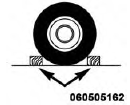 NOTE: Passengers should
not remain
in the vehicle when the vehicle is
being jacked.
NOTE: Passengers should
not remain
in the vehicle when the vehicle is
being jacked.

