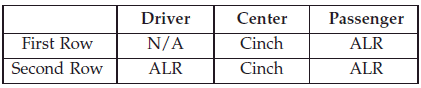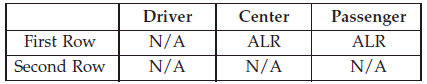Ram 1500/2500/3500: Seat Belts In Passenger Seating Positions
The seat belts in the passenger seating positions are
equipped with either a switchable Automatic Locking
Retractors (ALR) or with a Cinching Latchplate which is
used to secure a child restraint system. For additional
information, refer to "Installing Child Restraints Using
The Vehicle Seat Belt" under the "Child Restraints"
section. The chart below defines the type of feature for
each seating position.
For Quad Cab, Mega Cab and Crew Cab Only
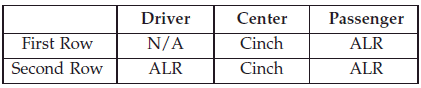
- N/A - Not Applicable
- ALR - Automatic Locking Retractor
For Standard Cab Only
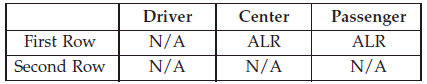
- N/A - Not Applicable
- ALR - Automatic Locking Retactor
If the passenger seating position is equipped with an
ALR and is being used for normal usage:
Only pull the belt webbing out far enough to comfortably
wrap around the occupant's mid-section so as to not
activate the ALR. If the ALR is activated, you will hear a
ratcheting sound as the belt retracts. Allow the webbing
to retract completely in this case and then carefully pull
out only the amount of webbing necessary to comfortably
wrap around the occupant's mid-section. Slide the
latch plate into the buckle until you hear a click.
READ NEXT:
In this mode, the shoulder belt is automatically prelocked.
The belt will still retract to remove any slack in
the shoulder belt.
When To Use The Automatic Locking Mode
Use the Automatic Locking Mode
BeltAlert is a feature intended to remind the driver and
front passenger (if equipped with front passenger
BeltAlert) to fasten their seat belts. The feature is active
whenever the ignition is on. If
This vehicle has Advanced Front Air Bags for both the
driver and front passenger as a supplement to the seat
belt restraint systems. The driver's Advanced Front Air
Bag is mounted in the center of the
SEE MORE:
Tires on the front and rear axles of vehicles operate at
different loads and perform different steering, driving,
and braking functions. For these reasons, they wear at
unequal rates.
These effects can be reduced by timely rotation of tires.
The benefits of rotation are especially worthwhile with
WARNING!
Failure to observe any of these warnings regarding
proper winch usage may result in severe injury.
Always use supplied hook strap to hold the hook
when spooling wire rope in or out.
Never use as a hoist.
Never use to move persons.
Never exceed winch or wire rope rated capacity.
Alway